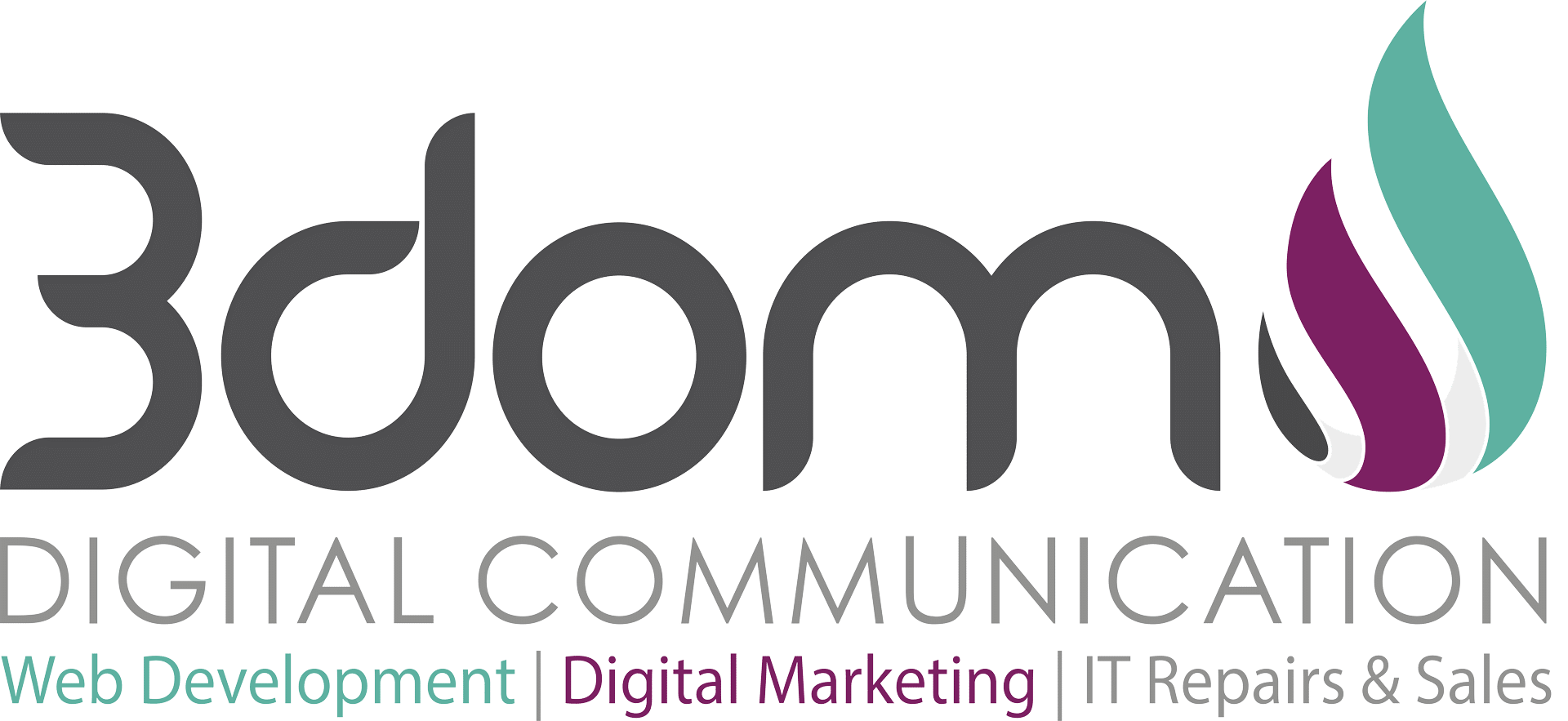If you’re a brand new WordPress user, chances are that you’re not accustomed to some of the variables that you can use to make your life easier when it comes to blogging or adding to your website. Your website needs content. One of the most popular online activities today is reading the various websites to get new ideas and new subject matter to use on your own site. Perhaps you are a quilter and you’re looking for new patterns. Your favorite activity in the evening is quite likely browsing the best quilting sites in order to find what you’re looking for. Photos, graphics or content are what you’re looking for.
The same holds true for your readers. No matter what kind of information you are offering, they want it new, fresh, and up to date. The site that doesnt’ offer a lot of new content on a regular basis doesn’t get the same number of readers.
Scheduling your posts is the best way to accomplish new content on a regular basis. It will help to ensure that if you don’t have a lot of time in any given week, that you’ve still got fresh content coming out. The most common method of doing that is using the WordPress scheduling process. This way, you can take some time on a day that you’re not busy, write two or three blog posts or content pieces and place them in the schedule in order to have them auto publish for the days that you may be busy or away from your computer.
In order to use the schedule setting in WordPress:
- Go to the write new post and write your post or paste in the content.
- On the right, you’ll see a publish button. There is an option that reads, publish immediately.
- Click the blue Edit link next to the Publish button
- It will offer you a time and a date for your publishing.
- Schedule the post for the date and time that you’d like to publish and click okay.
This schedules the post so that you will publish at a time and date that you want. It allows you to schedule for every other day for months in advance to give yourself some breathing room if you can’t post for a day or two.