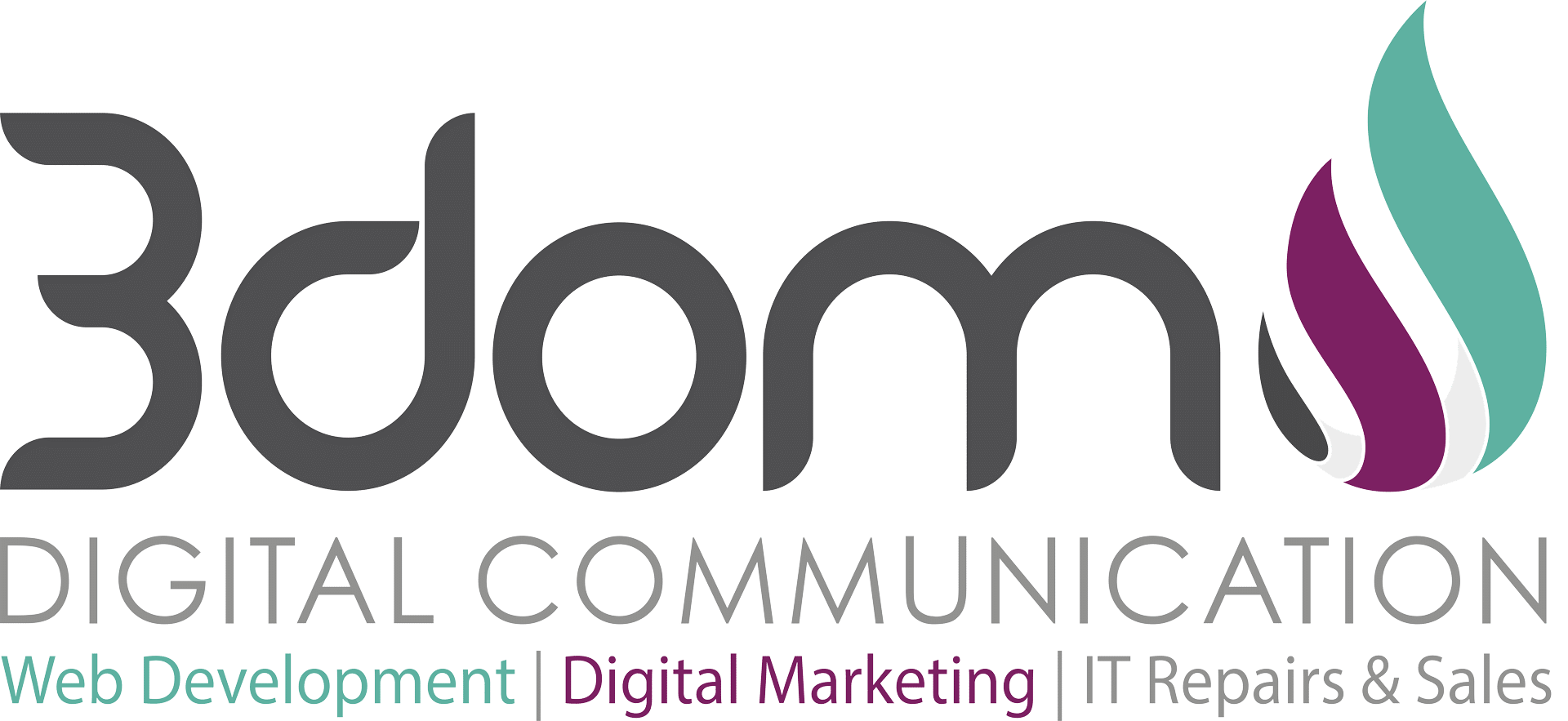Are you optimizing your website footer?
If you are in the process of optimizing your website for SEO (Search Engine Optimization), did you optimize your footer as well? Did you know that you can also place links to the key pages of your website on your footer? Footer links makes it very easy for your website visitors to navigate your website without having to scroll to the top of the page if they are looking for more information.
Including an address in your footer can also help your visitors establish the location of your company, and at the same time, help you with your search engine local listings. Here’s a couple of tips on how you can optimize your footer.
Are you optimizing your website footer? Website footer optimization tips
Links: Links help the search engines to index your website. This can be a major advantage if your primary navigation is formed in Javascript or Flash. It can also act as a condensed version of your website sitemap.
Local search: If you are a local business only looking for local customers, having your address including your province and city in the footer can identify that you are local based for the search engines and your visitors. You can even include the areas that you serve.
Usability: Website footers, the same as your website, should always be designed with usability and the user experience in mind rather than only focusing on the search engines. As a general rule of thumb, if it is good for your visitors, the search engines will notice. If you are only building your footer for SEO purposes, think about it again.
Pages: Which of your key pages are you going to include in your footer links? This should include the “About us”, “Contact” and other important pages. You can also include your copyright information as well in your footer.
How many links?: How many links should you include in your footer? Large scale footers are rarely good for SEO and visitors. If you are organizing your links into natural categories, it will make it easier to navigate your website.