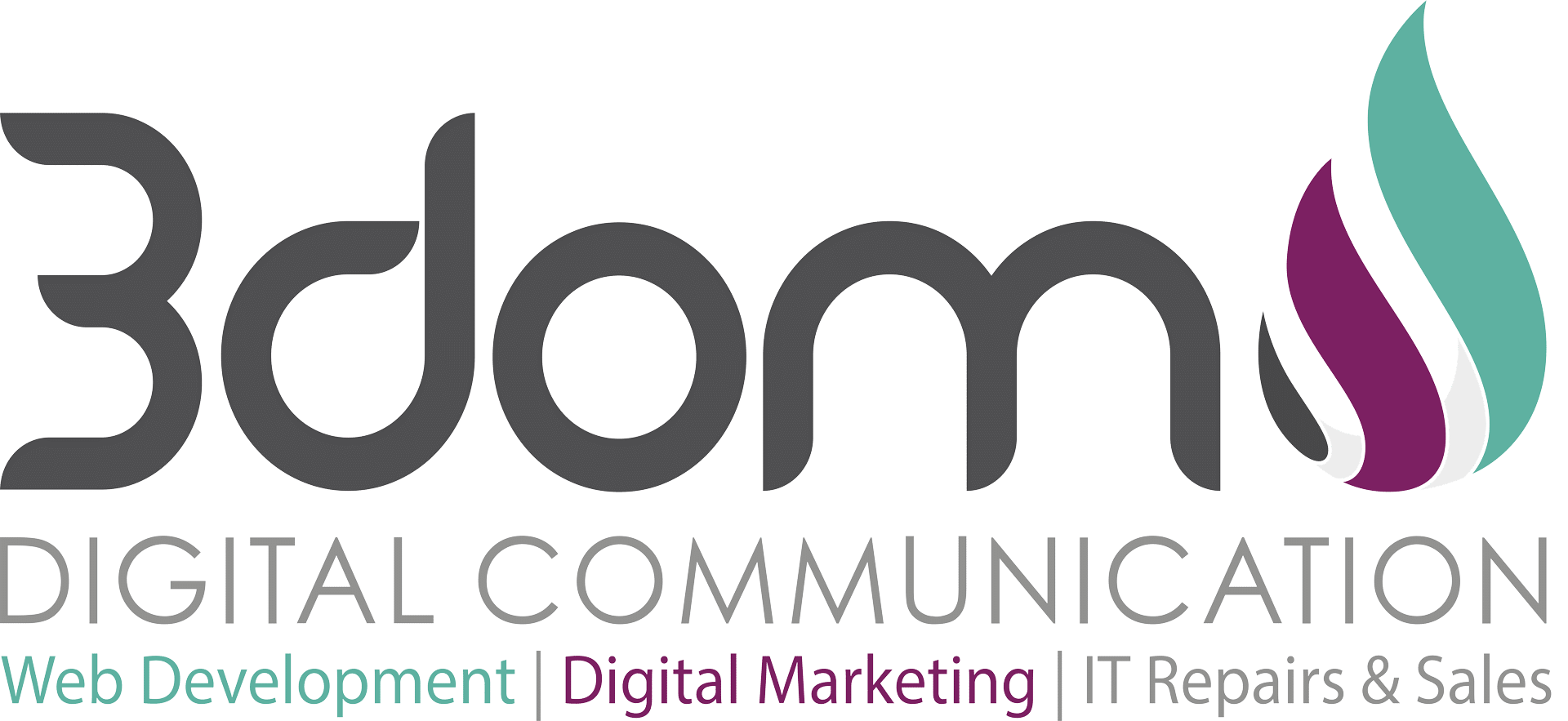The Internet has brought media to a global audience. The interactive nature of Internet Marketing in terms of providing instant responses and eliciting responses are the unique qualities of the medium. Blogging can be used for a lot of things but if you use wisely, you can utilize it to promote yourself on the internet. What we can say with certainty is that it is one of the most effective methods of reaching out to readers. Have a look at this article from SocialMediaExaminer.
Want more people to read your blog?
Are you fully leveraging LinkedIn?
Many business bloggers neglect one of the most powerful social networks for growing visibility and traffic. LinkedIn is THE professional web.
If you are a business owner or entrepreneur, or a working person who is blogging, you should consider LinkedIn as a valuable place for getting more exposure.
Keep reading to discover seven powerful tips to use LinkedIn to drive more traffic to your blog.
LinkedIn Profile Views Drive Blog Traffic
Your LinkedIn profile can serve as one of the most important referral sources for your blog.
If you consider that significant blog traffic from LinkedIn can come directly from LinkedIn profile views, it makes sense to work to increase your profile views.
Fortunately this is something you can measure.
LinkedIn will display the number of times your profile has been viewed. Keep track of this each week and as you implement the steps below, most likely you will see this number consistently rising.
If you are active and engaged on LinkedIn, members are going to click through to view your profile.
#1: Add Profile Links
Your LinkedIn profile is where members are going to land to learn more about who you are, what you do and whom you help.
From your profile, the most natural next step that members will take if they are intrigued or interested in what they see is to click through one of the links that you showcase on your profile under Websites.
Get creative with your LinkedIn profile website links.
Showcasing descriptive and interesting links on your LinkedIn profile will encourage visitors to click through!
You can link directly to your blog homepage, or you can link to specific landing pages on your blog where you provide a special offer to potential subscribers.
Regardless, make your link descriptions compelling and don’t be afraid to experiment!
Given that your LinkedIn profile serves as the “gateway” to your primary web presence, it is imperative that you have a powerful LinkedIn profile. Learn more about how to enhance and improve your LinkedIn profile.
#2: Build Connections to Boost Your LinkedIn Profile Views
I recently invited someone in my industry to connect. We had a few connections in common and we run similar, perhaps even complementary, businesses. When she received my invitation, she responded with “I limit my LinkedIn connections to people I know personally.”
This is certainly your decision, but I firmly believe that if you limit your connections, you limit opportunities to expand your visibility. Don’t be fooled into thinking that you should only keep a small number of first-degree connections on LinkedIn.
If you want to grow your visibility on LinkedIn, connect with anyone who presents a good reason for connecting!
As you grow your connections, your updates on LinkedIn will be visible to more people.
Remember that every time you update your status on LinkedIn or participate in any activity on the network, that update shows up on the homepage of each one of your connections. If your connections engage with the update, it will be visible to their connections.
This is how my status update appears on the homepage of one of my connections.
Furthermore, be consistently visible and valuable, and the members in your extended network will click through to view your profile in order to learn more about you.
By growing your LinkedIn connections, you have the ability to expand your visibility exponentially. You will also increase your LinkedIn profile views, which in turn can increase traffic to your blog.
Don’t limit your opportunities for visibility and traffic by limiting your connections. Instead, always be connecting. Consider these creative methods for growing your connections.
#3: Get Active and Engaged to Drive LinkedIn Profile Views and Blog Traffic
It doesn’t take much activity to stand out on LinkedIn. All you need to do is spend a little time on the network.
Every action you take on the network will show up as an update on the homepage of your connections. If you’re active, some of your updates may even show in the “Network Update” that LinkedIn sends to members via a weekly email.
Examples of LinkedIn activities that will get visibility:
- Update your profile
- Post a status update
- Participate in a group discussion
- Comment on someone else’s status update
- Post to your LinkedIn company page
- Answer questions in LinkedIn Answers
Answering LinkedIn questions can position you as an expert and grow your visibility.
Ideally, visiting LinkedIn a few times a week to post interesting and compelling status updates, join in a few group discussions and answer a question or two will keep your profile active. Do not forget to engage with connections as well.
Leaving comments or sharing what your connections have posted can also lead to profile views.
Commenting is a very effective way to start dialogue with first-degree connections and beyond. When you leave a comment on someone else’s update, the conversation will show up with your picture in the homepage of all of your connections. It will also show up on the homepage of that person for their connections to view.
Commenting is a great way to gain exposure to your second- and third-degree connections while engaging in conversation.
See the commenting example below.
Comment on the status updates of your network connections to increase profile views and visibility on LinkedIn.
I posted a comment on an update that one of my connections had shared. The screenshot above shows what another one of my connections was able to see with regard to the comment and conversation.
Notice that the person who originally posted this status update (Sarah) gets less visibility than I do as the commenter.
#4: Use LinkedIn on the Go
Mobile devices now account for 22% of LinkedIn traffic.
LinkedIn has developed robust mobile applications to make networking on the go easy and fun. When you participate on LinkedIn through your mobile devices you can stay engaged and visible with your connections anytime and anywhere.
LinkedIn’s iPad application.
Spending time on the network and keeping your profile active is the best way to drive views to your profile and ultimately visits to your blog. A significant percentage of my LinkedIn referral traffic to my blog comes directly from my profile!
#5: Post Blog Articles as Status Updates and Link to Relevant Articles
It goes without saying that to drive traffic to your blog from any social network, your blog posts need to be shared with your network.
- Manually post a link to a particular blog post in order to pull an image and control the messaging.
- Don’t be afraid to repurpose your blog posts as status updates from time to time (see image below).
- Post during high-traffic periods (lunchtime and afternoons).
- Edit your comments to engage your connections.
An example of manually posting a link to your blog through a repurposed status update.
It’s also acceptable to post your articles in LinkedIn Groups, but make sure it’s information that will add value to the group, and always include a question or ask for feedback.
Additionally you can point to relevant articles on your blog when participating in group discussions, answering questions in LinkedIn Answers and posting comments on the updates of your connections.
#6: Leverage LinkedIn Tools and Applications
LinkedIn provides a few tools to help you showcase your blog and encourage the sharing of your blog posts to the network.
Install the LinkedIn blog application.
Choose the appropriate blog application to install to pull your blog posts into your LinkedIn profile. This will enhance your profile and showcase your latest insights from your blog.
Use one of these applications provided by LinkedIn to showcase your blog directly on your profile.
The blog application will pull in excerpts of your latest posts.
Excerpts of your latest blog posts are pulled into your LinkedIn profile using the WordPress blog application.
#7: Utilize the LinkedIn Share Button on Your Blog
I’m amazed at how many business-related blogs I see that do not incorporate the LinkedIn Share button as a part of their social sharing tools. Most of the social sharing plugins provide the LinkedIn Share button as an option.
Using the LinkedIn Share button will not only help you get your posts shared on LinkedIn by blog visitors, but that in turn will drive views to your profile and new traffic to your blog!
Use the LinkedIn Share button on your blog to drive shares of your blog posts into LinkedIn.
As you can see, there are a number of ways to integrate your blog more closely with LinkedIn and ultimately boost your traffic.
What do you think? Are you currently taking advantage of any of these ideas? If so, what has worked well for you? I’d love to hear additional creative ideas that I may have left off of the list! Leave your questions and comments in the box below.