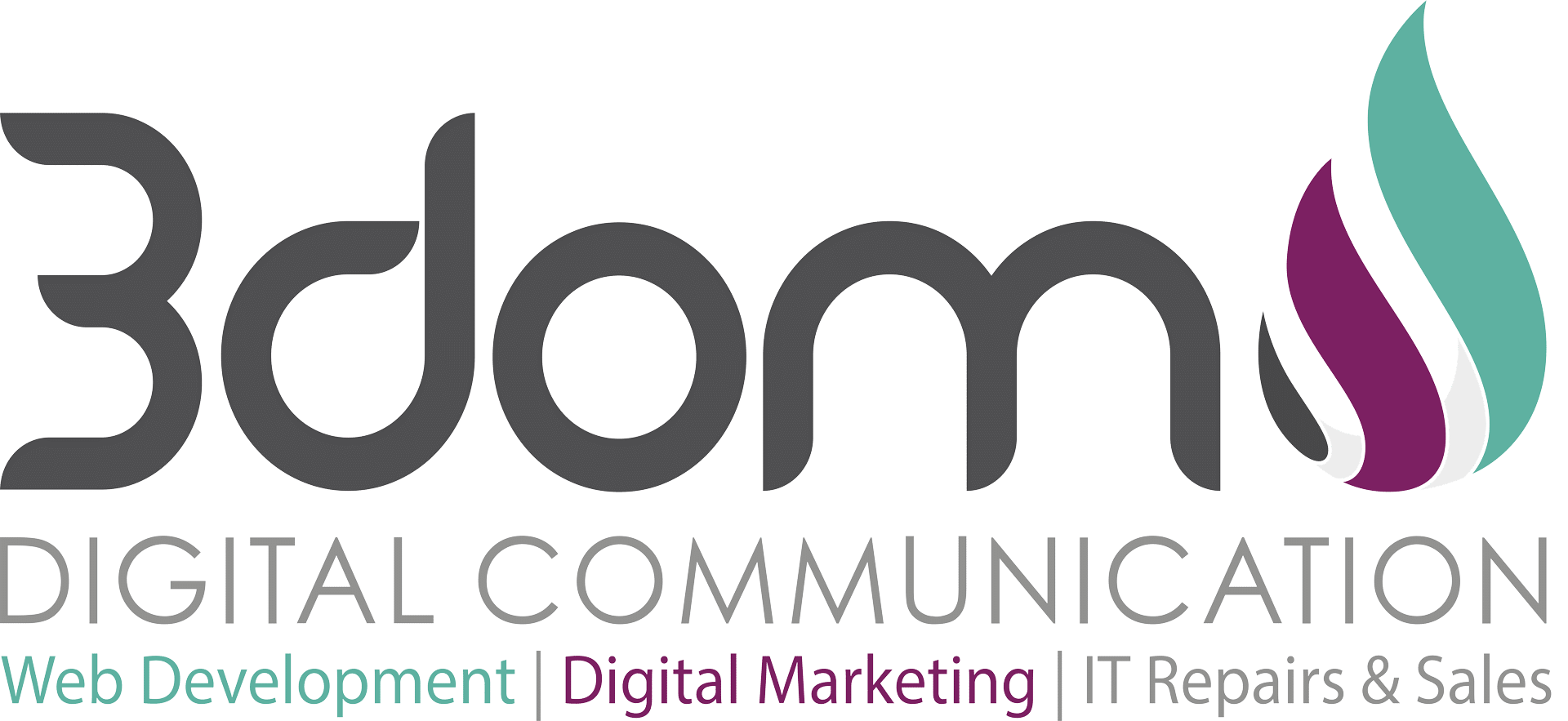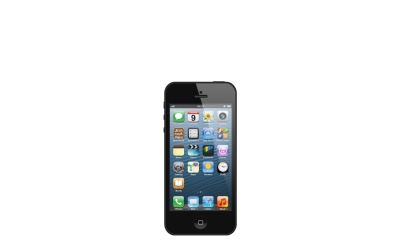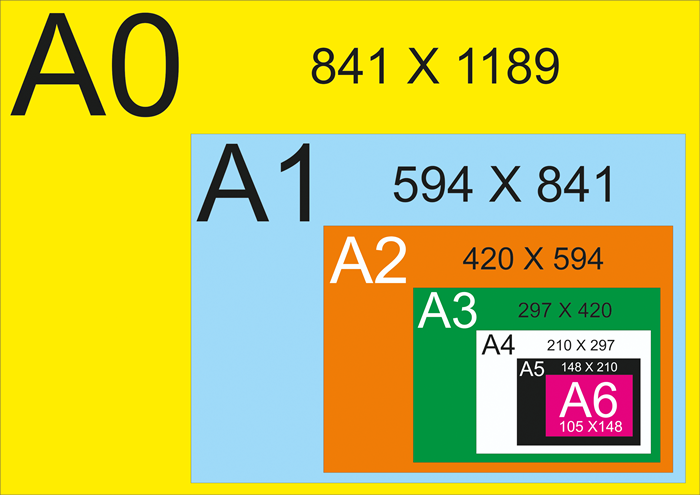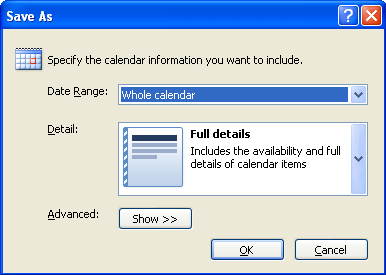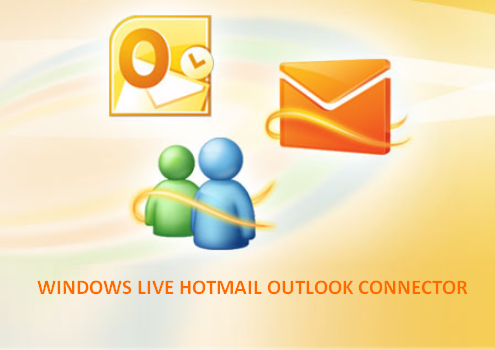Welcome to our Resources Page
This resources page will display tools, tips, software downloads to assist in certain functions. It is suppose to make assisting each other easier.Email account setup on iPhone
Click on this link to be assisted. Email account setup on iPhone
How to Change the Email Signature on an iPad
When you get an iPad straight out of the box, you'll notice that Apple has applied their own "signature" on your sent email. To customize it your own way and fashion, here is how to change it. Step 1 Go into the Settings of the...
How to Add Your Gmail Account to Outlook 2013 Using IMAP
How to Add Your Gmail Account to Outlook 2013 Using IMAP If you use Outlook to check and manage your email, you can easily use it to check your Gmail account as well. You can set up your Gmail account to allow you to synchronize email across multiple machines using...
Windows 8 Keyboard shortcuts
Keyboard shortcuts Keyboard shortcuts are combinations of two or more keys that you can use to perform a task that would typically require a mouse or other pointing device. Keyboard shortcuts can make it easier to work with your PC, saving you time and effort as you...
Pimento Restuarant Map at UFS
Paper sizes as per iso
Guide to Poster & Page Sizes The international standard for paper sizes is ISO 216. We sizes such as A0, A1, A2, A3, A4, A5 to make it easier for you to select the correct product. We always uses millimeters (mm) in all measurements. Measurements mentioned in the...
Setting up a personal email account
Your BlackBerry® smartphone allows you to send and receive email from up to 10 supported email accounts. You can setup your email account from your BlackBerry smartphone or your computer: To set up your personal email account from your BlackBerry smartphone: Add email...
How to use the Out of Office Assistant in Outlook
How to use the Out of Office Assistant in Outlook Article ID: 290846 - View products that this article applies to. This article was previously published under Q290846 Expand all | Collapse all On This Page Summary This article describes how to use the “Automatic...
Send Out of Office notices with POP3, IMAP, and Outlook.com accounts
NOTE If you use a Microsoft Exchange Server account in Microsoft Outlook 2010, use the Automatic Replies feature. See Automatically reply to messages (formerly the Out of Office Assistant). This article is for all other email account types, such as Outlook.com...
Set up email in Outlook 2010 or Outlook 2013
You can set up Microsoft Outlook 2010 or Outlook 2013 to access your Office 365 or other Exchange-based account by typing your email address and password. Outlook uses a process called Autodiscover to automatically find your settings and set up an Exchange connection...
Transfer calendars between Outlook and Google Calendar
Transfer calendars between Outlook and Google Calendar By using Microsoft Office Outlook 2007, you can import and export calendars from Google Calendar as Calendar Snapshots in the iCalendar format. This functionality enables you to transfer calendars between Outlook...
Exporting Calendar from Windows Live Mail to Microsoft Outlook 2003 through 2010:
Open Windows Live Mail. Select the Calendar folder and make sure that you are logged in by using your Windows Live ID. Click Send/Receive to sync your calendar. Close Windows Live Mail. Visit the Windows Live Calendar webpage http://calendar.live.com and logon by...
Exporting Contacts from Windows Live Mail to Microsoft Outlook 2003 through 2010:
Open Windows Live Mail. Click Contacts folder, click Export button and select comma separated values (.CSV). In the CSV Export window click browse and select the Desktop folder. Type WLMContacts in the file name and then click the Save button. Click Next and select...