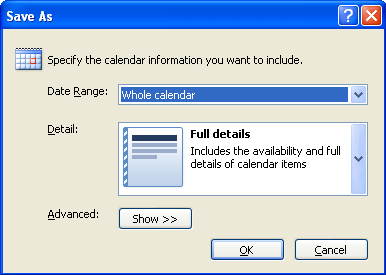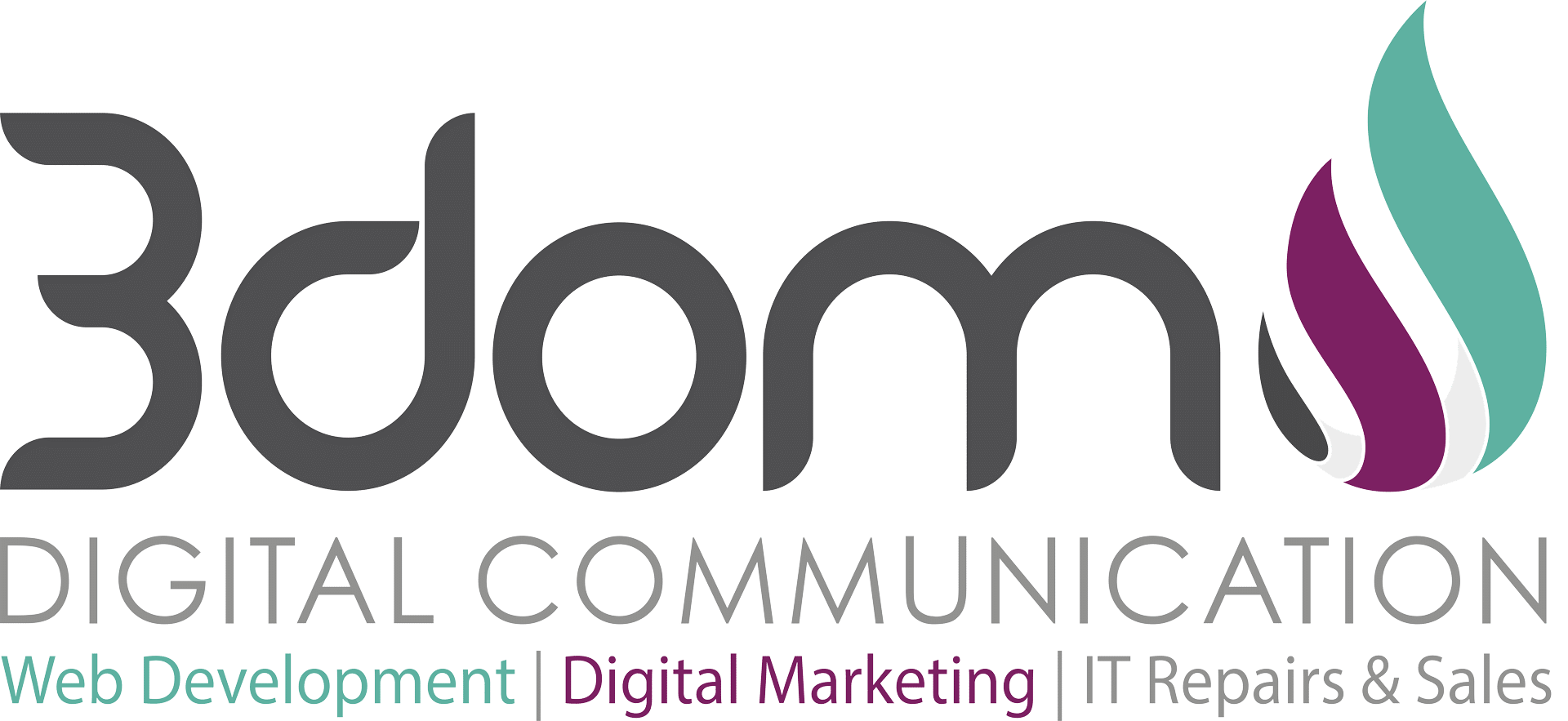by Johnny Da Silva | Nov 5, 2013 | Resources
Your BlackBerry® smartphone allows you to send and receive email from up to 10 supported email accounts. You can setup your email account from your BlackBerry smartphone or your computer: To set up your personal email account from your BlackBerry smartphone: Add email...

by Johnny Da Silva | Oct 10, 2013 | Blogging, Resources
How to use the Out of Office Assistant in Outlook Article ID: 290846 – View products that this article applies to. This article was previously published under Q290846 Expand all | Collapse all On This Page Summary This article describes how to use the “Automatic...

by Johnny Da Silva | Sep 4, 2013 | Resources
NOTE If you use a Microsoft Exchange Server account in Microsoft Outlook 2010, use the Automatic Replies feature. See Automatically reply to messages (formerly the Out of Office Assistant). This article is for all other email account types, such as Outlook.com...

by Johnny Da Silva | Aug 30, 2013 | Resources
You can set up Microsoft Outlook 2010 or Outlook 2013 to access your Office 365 or other Exchange-based account by typing your email address and password. Outlook uses a process called Autodiscover to automatically find your settings and set up an Exchange connection...
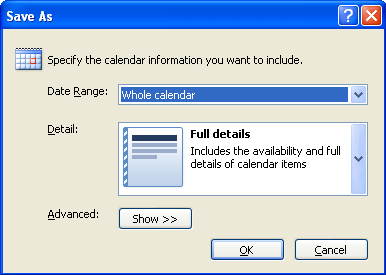
by Johnny Da Silva | Aug 14, 2013 | Resources
Transfer calendars between Outlook and Google Calendar By using Microsoft Office Outlook 2007, you can import and export calendars from Google Calendar as Calendar Snapshots in the iCalendar format. This functionality enables you to transfer calendars between Outlook...

by Johnny Da Silva | Jul 29, 2013 | Resources
Open Windows Live Mail. Select the Calendar folder and make sure that you are logged in by using your Windows Live ID. Click Send/Receive to sync your calendar. Close Windows Live Mail. Visit the Windows Live Calendar webpage http://calendar.live.com and logon by...