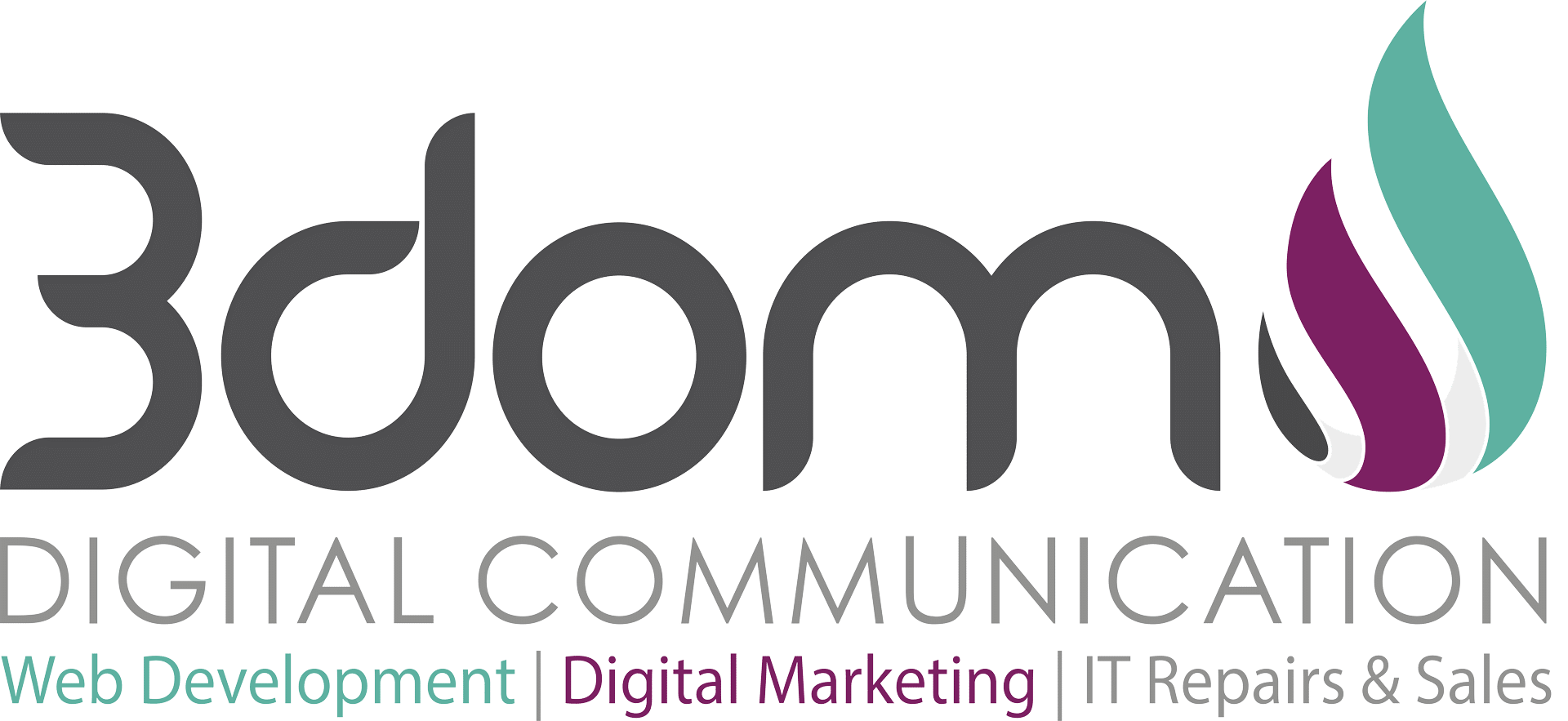How can you test the quality of your website when you receive it back from your designer/developer? Not everyone is technical web savvy so it’s sometimes difficult to check all the nitty gritty details which the smart-ones called HTML or PHP, how can you make sure your website is ready and of the highest quality?
Here’s a couple of methods you can visually check your website for quality issues.
Website quality check
- For design, test the following:
- Compare your website against your competitors sites. Does yours look better, trustworthy and credible? This is the easiest test you can do.
- Manually test every link and function on your website. If it’s an ecommerce store, buy yourself a product and follow the process. If you offer newsletter registrations, register and check if it’s working.
- Make sure the logo is clearly visible. On the top left part of the header is the best way to display your logo.
- Is your menu and navigation text based so that it can be crawled and easily followed?
- Include all the general company information on the footer such as terms of service and copyright links. Also include your location such as your address on your footer together with your telephone number.
- Always only display quality content that your visitors will find interesting and make them coming back for more.
- All your pages should have a clear call to action and sales funnel to guide your visitors on what you want them to do.
- For SEO, test the following:
- Are you using targeted keywords and phrases on all the important elements of the website and pages such as the title, meta description, headings, etc.
- Check that each page is unique and have unique meta titles.
- Google analytics should be active on every page.
- Your website should load fast on web and mobile browsers.
These tests might look basic and they are to a certain extent, but if these fail, what hope do you have in your website succeeding online. If you are in a competitive market, every little bit of change help.