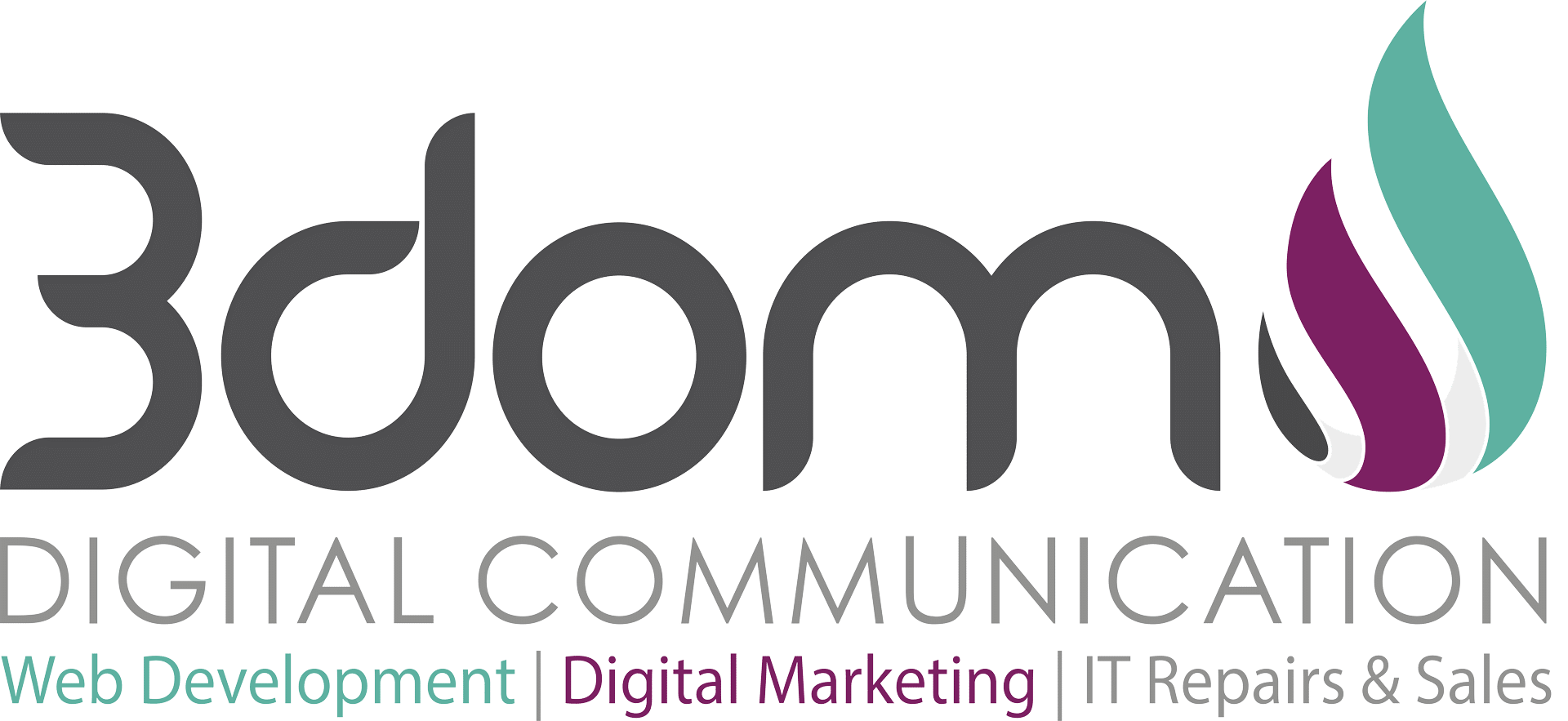Did you know that you can use Google Webmaster Tools to give you statistics on your website as well as the overall SEO (search engine optimisation) health of your site. It gives you a solid indication of what is working and provides you with solid information on the problem areas of your website. Most of the issues reported on Google Webmaster Tools are technical, but hey, SEO is technical right?
Google Webmaster Tools is completely free and here’s a couple of metrics I track on a regular basis (weekly).
Google Webmaster Tools
- Email: Setup email notification so that you can receive notifications directly as issues arise.
- HTML Improvements: This section advised you on all the technical improvements you should conduct on your website such as meta descriptions, titles, and content that isn’t indexed.
- Links to your website: This shows the total number of links pointing to your website and what anchor text is used in the links.
- Search queries: The heart of SEO. This shows how many times your listing is displayed on the search results and how many times people are clicking through. It shows a rough estimate of what keywords people are using to search your website.
- Indexed status: This section displays the number of pages that are indexed on your website. It also displays a list of pages that are blocked.
- Crawl errors: This is an important section because it shows which pages are unreachable and gives an error. If you have a large website, you will get the most traction of fixing all these nasty errors. Especially the 5xx ones.
- Sitemaps: This is another important section where you add your XML sitemap to Google Webmaster Tools. It’s important to have a dynamic XML sitemap so that every time you add a new page or blog post to your website it’s automatically added to the sitemap and Google has access to it.